You probably already know that you can add stripes to almost any knit/crochet pattern… and it’s a great way to use up leftover yarn! Another fabulous way to use up leftover yarn is to make an afghan using medallions (like a granny square) will all of your extras.
But if you’re like me, the hardest part about colorwork isn’t the actual knitting/crocheting… it’s putting the colors together in an aesthetically pleasing way!
Today I’ll share two amazing online tools that will help you plan your colorwork. Thanks so much to the folks in my Ravelry Group for pointing me to these great sites!
First, pick your colors
For a successful colorwork project, you’ll want to group colors that go well together.

We all have our favorite colors, so chances are that a lot of your stash already coordinates! If you want a little more help, read this post on color theory.
Random Stripe Generator
Okay, let’s say you want to throw stripes into your project. Getting random-looking stripes can be tricky (since us humans are pattern-seekers and tend to go into a pattern even if we don’t want to). That’s why I love the Random Stripe Generator over at Biscuits and Jam!
The website allows you to input the colors you’re using and maximum stripe thickness. Then… presto!
Here are the stripes it generated for me! Isn’t that neat?
The page also provides a text pattern in addition to the image.
Granny Square Generator
Selecting colors for granny squares poses a similar problem: you don’t want like colors touching, but you still want a look of randomness to it.
Fortunately, Granny-Square-Colors.com has you covered!
Input the colors of yarn you have available and you get back a chart:
Follow the image for each square, and assemble as shown. Nifty!
The number of colors per square is a parameter in the generator, meaning that you can use this same generator for any number of medallion patterns, not just granny squares!
Aren’t these fun?
Give them a try and tell me what you think!

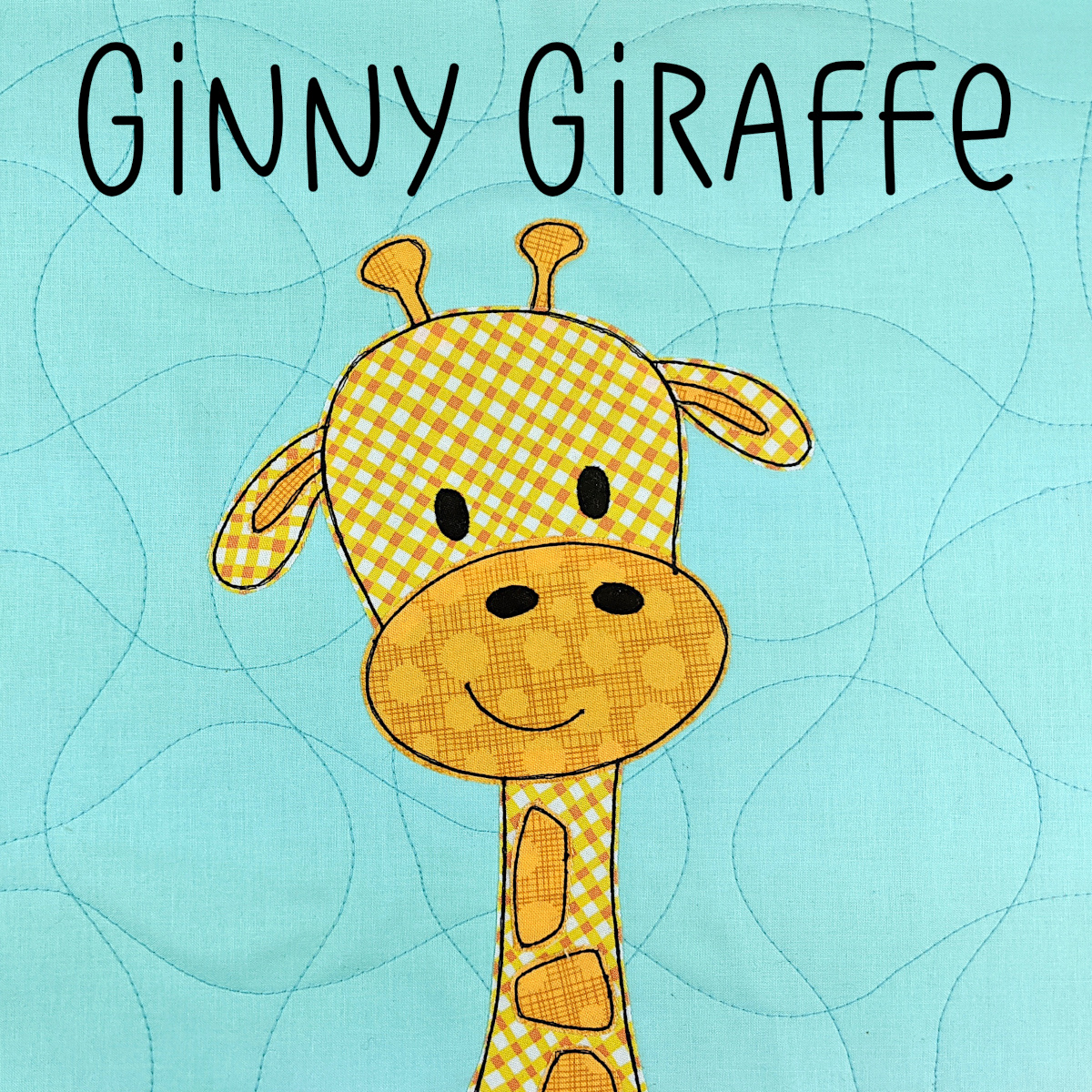

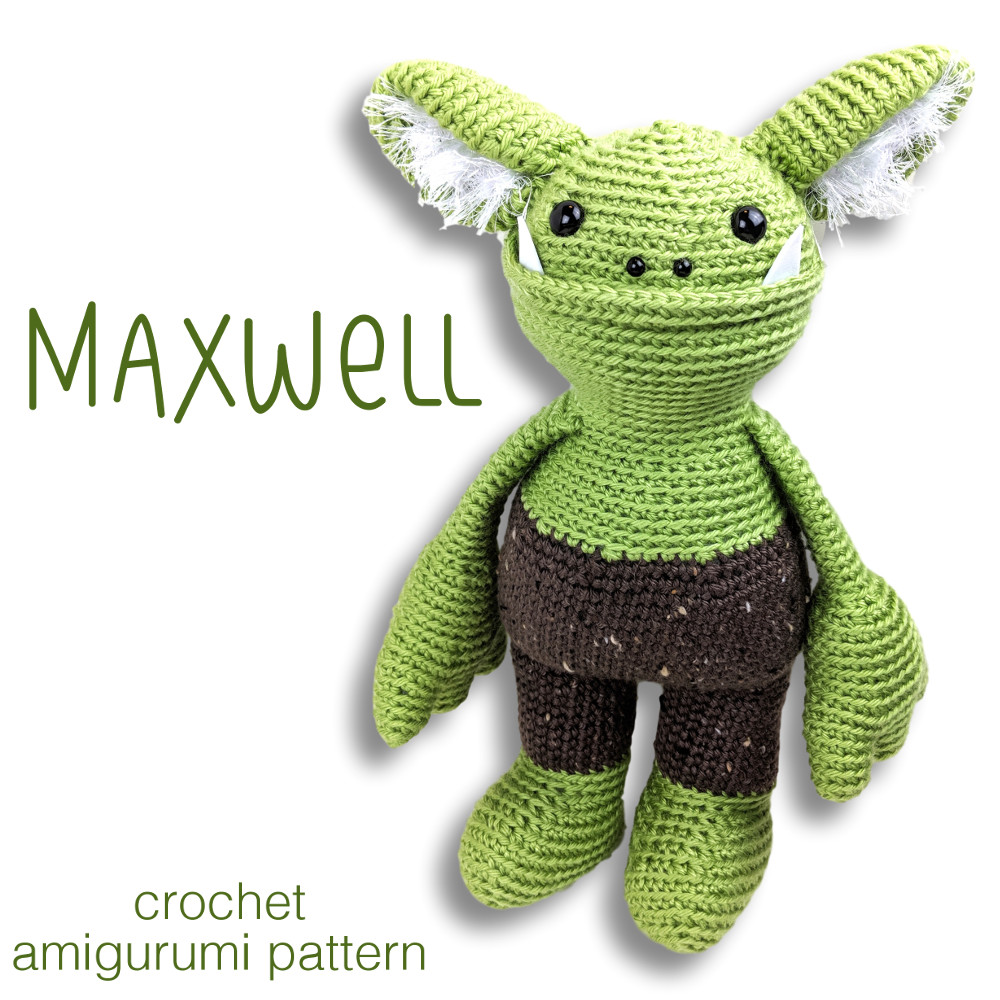
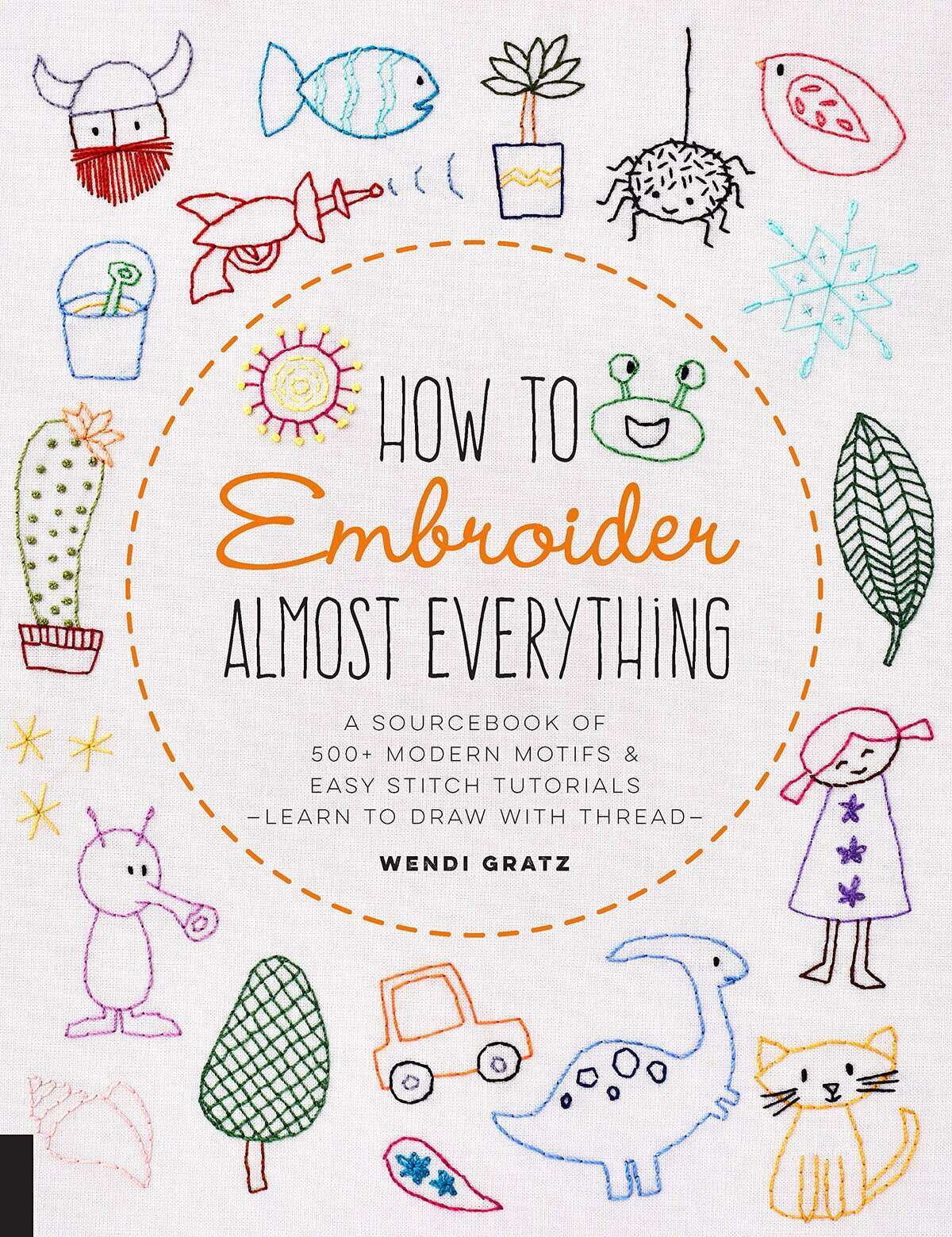
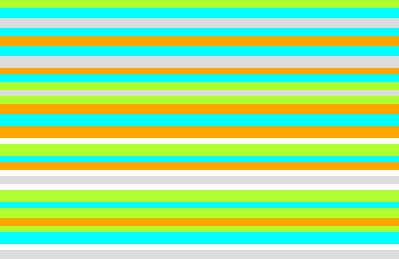
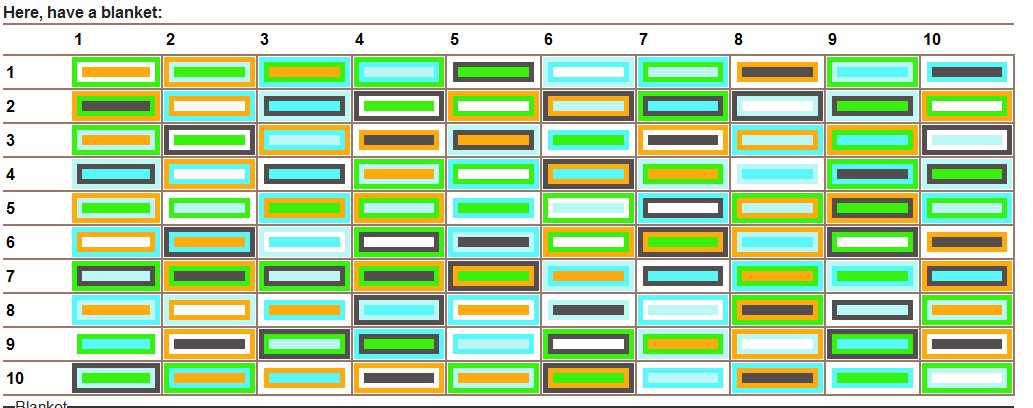
Wow, just played a bit with these, and they are awesome! The stripe generator is especially helpful to me right now, as I have started a scrappy stripe afghan and was totally unispired as to how to select the next colors. Thank you so much for sharing!
I’ve used the random stripe generator before but I’ve never seen the granny square generator. That’s awesome! Thanks for sharing!
I look forward to trying those out!
loved the topics. I’ve tryed the random generator stripe… nice! For sure it will help me a lot… thanks
This is so useful. Thank you so much for sharing! I’m definitely going to try them out.
I’m excited about the granny square generator!! I can’t wait to try it!
I used the granny square generator but having to find the 24 colors I am using was quite a chore. I rather just write down the names. And I didn’t like that I ended up having a lot of same colours squares so near.. like they are not distributed well. I dont think totally random is for me